Creating the perfect logo for any business is something that should never be compromised. Fortunately, there are now apps and services for making a professional-quality logo that are easy on the pocket, affordable, and which can be easily created. For small business owners, entrepreneurs, or even freelancers, it will bring to you these top 10 logo makers that will be your tools in creating fantastic logos for your companies that portray the company’s heart and soul.
1. LogoWiz Logo Maker
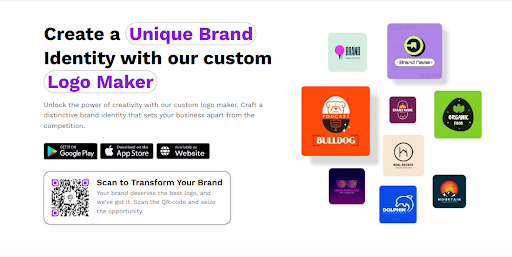
The LogoWiz logo maker is a powerful AI-driven tool that allows users to generate and edit logos. So it is great for the users who want a polished ready-to-upload-to-social-media logo. Having this intuitive interface, you can adjust your edits manually, and with its diverse style options, it covers wide varieties of industry. Loganwiz is so easy that a novice or young graphic designer as well as professional designers can make a logo without having deep design skill which might look custom made.
Pricing:
- Freemium up to $4.99
Pros:
- AI-driven design suggestions
- Vast bank of customizable templates
- High-resolution graphics for digital and printing purposes
- Easy-to-use interface, quite friendly to beginners too
- Social media-optimized logo designs
Cons:
- Some advanced features might need you to pay a subscription fee.
2. Canva
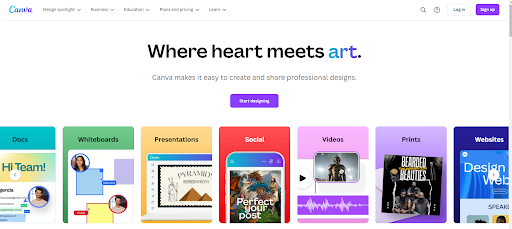
Canva is a graphic design tool with a tremendous library of templates, icons, and fonts. Using an easy drag-and-drop interface, can create professional-looking logos in minutes. You can fully customize it-from a favorite among beginners to those advanced-enough for not just logos but wide varieties of other designs, such as social media graphics.
Pricing:
- Free basic plan
- Canva Pro at $6.03/month
- Enterprise plan with additional features available on request
Pros:
- Very large template library
- Drag-and-drop design tools
- Extensive icon, font, and color libraries
- Good for full brand visualizations, not only logos
- Available on mobile and desktop
Cons:
- Some quality elements are only available in the Pro version
- Free plan has low storage capacity
- For full design personalization requires the Pro plan
- Export possibilities are limited to free users
- Watermark by Canva when exported from free plans
3. Logo Maker by Tailor Brands
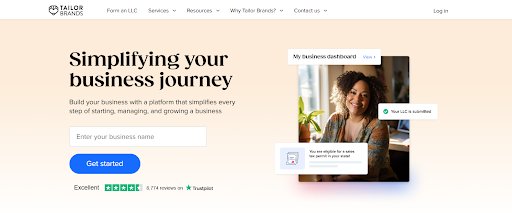
This tool creates logos based on the style and industry of your brand using AI. This tool has a set of questions in order to tailor a logo that suits your preferences. Tailor Brands come with branding kits, social media assets, business cards, and so much more, meaning it is an all-in-one for a cohesive brand creation. It’s fantastic to keep your logo and full branding suite in one place.
Pricing:
- Basic package logo design available at $9.99/month
- Standard package with other assets @ $19.99/month
- Premium package with full branding options @ $49.99/month
Pros:
- Logo designs are done based on AI suggestions
- Brand package in full
- High quality and also unique designs
- Easy setup to the brand by a questionnaire
- Social media kit and business card
Cons:
- Premium package is a bit expensive.
- Only a very limited free option is available.
- After the design of the logo, customization is restricted.
- This is not for only logo requirement.
- The service does not have real-time editing support.
4. Adobe Express
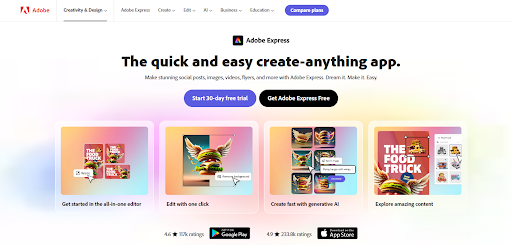
Adobe Express is part of Adobe and packs some massive log design tools that have thousands upon thousands of templates with which a user can use and customize using their preferred font and color with choice icons. Specifically, it’s great for Adobe users as it integrates well with other applications by Adobe. You can produce high-quality logos for digital and print use.
Pricing
- Free basic plan
- Premium plan at $9.99/month
- Subscription with Adobe Creative Cloud
Pros:
- Integration with Adobe suite for advanced editing
- There are high-quality templates for different kinds of styles
- Accessible on mobile and desktop
- Professional output perfect for printing
- There are extensive choices for customization
Cons:
- It might have a learning curve for someone who is a beginner
- The premium subscription will be needed to access all of its capabilities
- The free version is very limited in features
- It may seem complicated if it is used for simple projects
- Subscription cost does add up
5. ImagineArt
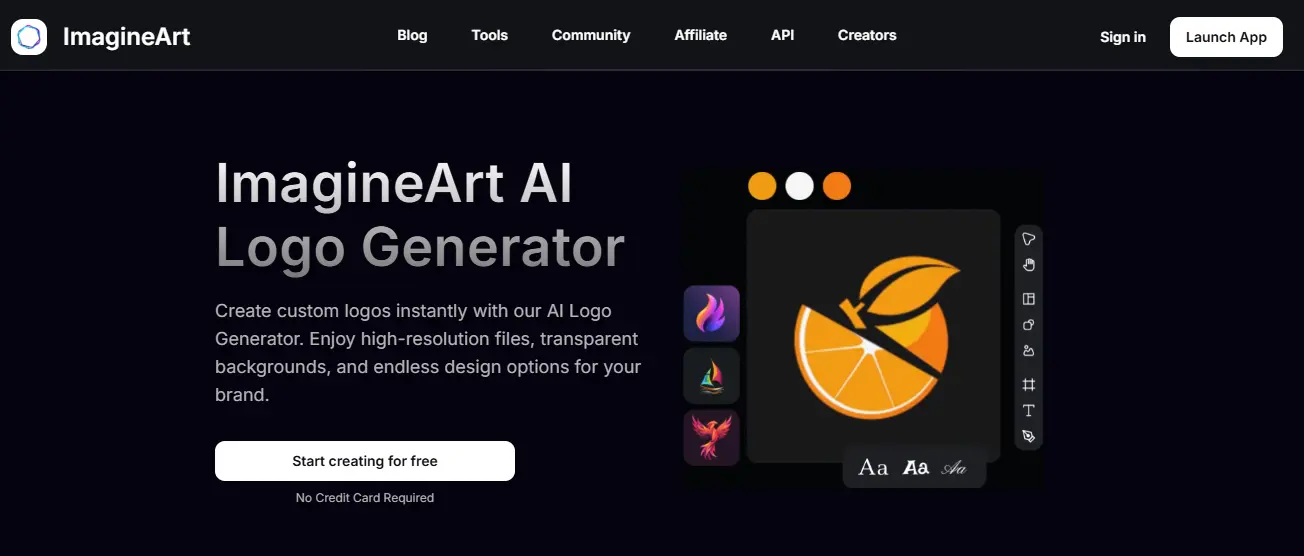
ImagineArt AI Logo Generator is a powerful tool designed to create stunning, professional logos effortlessly. Using advanced AI algorithms, it provides high-resolution files, transparent backgrounds, and a range of customizable options to suit your brand’s unique identity. Ideal for entrepreneurs, small businesses, and designers, ImagineArt makes logo creation quick, intuitive, and effective.
Pricing:
- Free Basic Plan: Create high-quality logos at no cost.
- Premium Plan: Advanced design features and branding kits available for $10/month.
- Enterprise Plan: Tailored solutions for large-scale branding needs at $41.
Pros:
- User-friendly AI-driven interface
- High-resolution logos with transparent backgrounds
- Complete Branding Kits for consistent visual identity
- Endless design customization options
- Ideal for both beginners and professionals
Cons:
- Advanced branding assets only available in Premium plans
- Limited access to some styles in the free plan
- Full branding kits require a subscription
6. Hatchful by Shopify
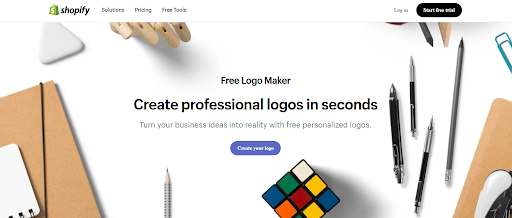
Especially well-suited for small business and startups with easy-to-use interface and industry-specific templates, Logo creation is quick and simple. Hatchful offers quite an excellent choice for logo files that can be downloaded in various formats to display on your website, use them on social media, or include them in printed materials. For any new business, and which would like not to spend much money on a design software with a logo, Hatchful is the tool to look at.
Pricing:
- Free for all users
- High-resolution logo files available upon request
- Additional Shopify services available for subscription
Pros:
- No charge, that is, no surprise charges
- Industry-specific template choices
- Multiple file formats to use
- Easy-to-navigate user interface
- Best for e-commerce businesses
Cons:
- Not an option in case of extensive customization
- Design library is smaller compared to paid tools
- It is not high-end graphic design
- Only basic branding features
- Free version is not unique
7. Looka
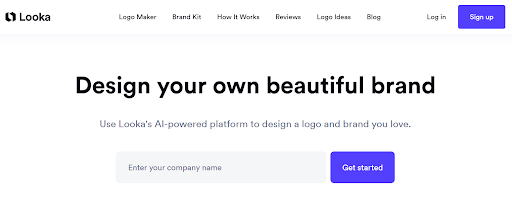
Looka uses the user input and AI technology to design professional-grade logos that fit your preferences. You can input brand details, and customize the logo with color options, symbols, and fonts. Looka also offers branding kits with templates for social media and business cards. This tool is great for creating cohesive brand visuals without investing too much time or effort.
Pricing:
- Logo design package at $20
- 66 Priced branding kits
- 80 Full branding suite
pros:
- Guarantee of high-quality customization for logos
- Friendly AI design generator
- Branding kits to ensure similar-looking visuals
- Professional designs that don’t require much studying
- Multiple tiers to fit the budget
cons:
- Fewer choices in more affordable plans
- Prone to be more expensive compared with other products
- Less free resources
- The full branding assets require a premium package
- Free trial to test it doesn’t exist
8. DesignEvo
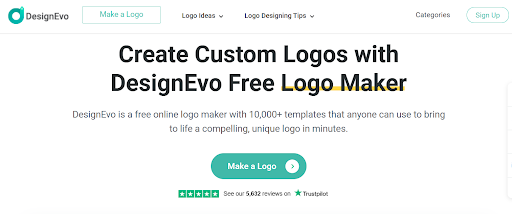
DesignEvo has more than 10,000 templates; this is one of the biggest logo makers in the market. Users can create their own logos with fonts, icons, and background customization. DesignEvo also features cloud storage for users to download and access them on all devices. The tool will be ideal for startups and small businesses which want the best logos within a modest budget.
Pricing:
- Free with watermarked logo download
- The standard plan is at $24.99
- Plus plan with high resolution files in $49.99
pros:
- Many template to select and get design inspiration
- Cloud storage available in an easy access the user demands
- Low-priced options available
- Free flexible download available in formats
- Compatibility both mobile and desktop
cons:
- The free download logo has watermarks
- Customization is limited only on the available fonts of the free plans
- Most templates look like not customized
- The high resolution file requires additional charges
- High-end designing tools are less
9. Ucraft Logo Maker
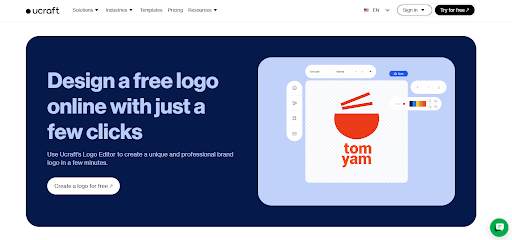
Ucraft offers a simple, free logo maker that lets you create simple yet professional logos. You can build a logo using icons, shapes, and text elements in the drag-and-drop editor. Ucraft is good for startups or entrepreneurs looking for a quick, no-cost logo. It’s ideal for individuals and small businesses looking for a minimalist, clean look without extensive design experience.
Pricing:
- Free plan with watermarked logos
- Basic plan at $12 with downloadable high-quality file
- Business plan at $39/month with extra branding features
Pros:
- Easy interface that is really easy to use for beginners
- Free high-quality logo editor
- Comes with an enormous collection of icons and symbols
- Logo files can download fast
- No design experience is required when getting a professional outcome
Cons:
- Fewer options are available for customization
- Have lesser icons compared to other tools
- Free logo download has a watermark
- Branding features are only included in higher-paid plans
- The advanced features for the experienced designers are not available
10. Placeit by Envato
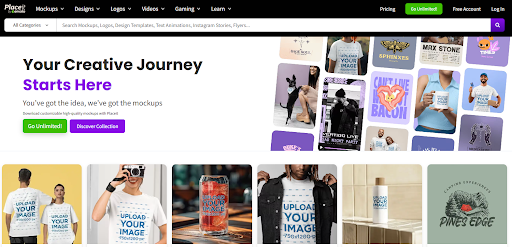
Placeit has templates for logos, social media, and mockups available in their vast array, making them ideal for brands that don’t just need a single logo. Because of its professionally designed templates, Placeit makes it easy for users to create high-quality logos in no time. It’s perfect for startups and small businesses or personal brands looking to maintain a consistent aesthetic across different platforms without hiring a designer.
Pricing:
- Unlimited Subscription From $1.99
- Month subscription at $3.95/month
- Year subscription at $23.99/year
pros:
- Extensive resource of professionally designed templates
- Perfect tool for designing a variety of branded assets
- Easy friendly interface
- Professional looking logos that can be bespoke
- Social media, video, and many templates are optimized
cons:
- Purchasing single logo will cost more as compared to month subscription
- Customization is limited for complex designs
- Full access to asset only available through subscription
- Total branding kits are very few in numbers
- The subscription cost is somewhat expensive for lesser needs
11. BrandCrowd
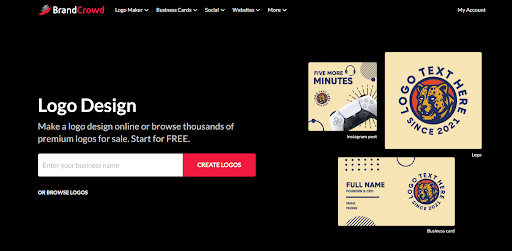
BrandCrowd specializes in readymade logos designed by professionals. It allows users to go through thousands of pre-designed logos and adjust them according to one’s brand. BrandCrowd is ideal for people who want a unique design of a logo fast, not requiring the process of initiating a start. Besides logos, BrandCrowd offers social media templates, business card templates, and other types of branding material templates, making it a comprehensive branding solution.
Price:
- Download basic logo at $9/month
- Purchase premium logos at $45 for high resolution files
- Monthly subscription at unlimited downloads at $15/month
Pros:
- Thousands of professional designed logos
- Easy editing of colors, fonts, and icons
- Branding assets such as business cards and social media templates
- Fast, professional solutions that require little learning
- Best for users who want a ‘ready-made’ look and feel
Cons:
- Only through subscription will you have access to the full range
- Lack of control over original designs
- Costlier if you’re looking for unique or exclusive logos
- Less options for those who want to make something from scratch.
- Subscription accrues if used but only once
Conclusion
In these top 10 logo maker apps, you have extremely diverse options for brands of every size. From a free simple tool to a full branding suite, every app has features that can’t be beat by another. Everything from AI-powered customization to libraries of ready-made designs is here – there’s something for every budget and skill level. The right tool can craft you a beautiful, memorable logo that says what your brand is about and stands you apart.





